Beacon II Smart Controller Manual
This manual provides comprehensive information on the Beacon II Smart Controller, a sophisticated system designed to control and monitor refrigeration systems. It covers installation, wiring, operation, troubleshooting, and other essential aspects of the Beacon II system.
Introduction
The Beacon II Smart Controller is a revolutionary refrigeration control system designed to enhance efficiency, reliability, and ease of operation. Developed by Heatcraft Refrigeration Products LLC, the Beacon II system integrates a microcomputer-based electronic control board and an electric expansion valve, providing precise control over refrigeration systems; This manual serves as a comprehensive guide to the installation, operation, maintenance, and troubleshooting of the Beacon II Smart Controller. It covers essential aspects of the system, including wiring diagrams, button functions, error codes, alarm codes, and system defaults. By understanding the information presented in this manual, users can effectively install, operate, and maintain their Beacon II systems, ensuring optimal performance and minimizing potential issues.
Features
The Beacon II Smart Controller boasts an array of features designed to optimize refrigeration system performance and simplify operation. It offers comprehensive monitoring of the entire refrigeration system, providing real-time data on crucial parameters like box temperature, set-point, and alarm conditions. The system’s user-friendly interface allows for programming various settings to tailor control to specific needs, ensuring optimal performance. The Beacon II’s LCD display provides clear and concise information, including the current time, actual box temperature, set-point, and any active alarms or faults. This advanced functionality simplifies troubleshooting and facilitates proactive maintenance, minimizing downtime and maximizing system efficiency.
Installation
The Beacon II Smart Controller should be installed in a location that allows for easy viewing of the LCD display while ensuring a secure and vibration-free environment. Proper placement is crucial, avoiding areas subject to extreme temperatures below 40°F or above 100°F. When installing the controller, it is essential to separate the 24-volt wiring from the line voltage wiring for safety and optimal performance. All low-voltage wiring must be at least 18 gauge and kept separate from high-voltage wiring. The maximum distance between the Beacon II Smart Controller and the Master Evaporator should not exceed 1000 feet. Adherence to these guidelines ensures a successful and reliable installation.
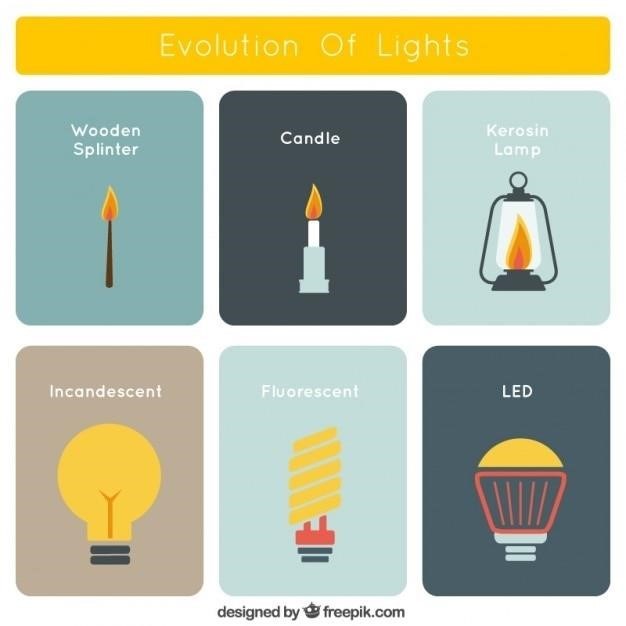
Wiring
The terminal strip in the Beacon II Smart Controller is labeled similarly to the Beacon II boards. Connect the corresponding terminals on the Beacon II Smart Controller to those on the Beacon II board. For single Refrigeration systems, connect MULTI OUT 1 from the Beacon II Smart Controller to the MULTI IN on the Beacon II board at the Evaporator. For multiple systems, the wiring process is slightly different. Connect MULTI OUT 2 from the Beacon II Smart Controller to the MULTI IN on the Beacon II board in the second system. Then, connect MULTI IN 2 from the Beacon II Smart Controller to the MULTI OUT on the Beacon II board in the second system. The wiring is crucial for the controller to communicate effectively with the refrigeration system. Refer to the wiring diagram for detailed instructions on connecting the various components.
Power Supply
The Beacon II board obtains its 24 VAC power supply from a transformer mounted in the electrical end of each evaporator. On 208-240 volt systems, the multi-tap transformer is shipped from the factory pre-wired for 240 volts. If your supply voltage is 208 volts, you must change the transformer wiring to accommodate this voltage. The transformer is essential for providing the necessary power to the Beacon II board. The Beacon II Smart Controller itself also requires a separate power supply. It is crucial to ensure that the power supply is functioning correctly and is providing the required voltage to the Beacon II board and the Smart Controller for optimal system operation. Any issues with the power supply can result in malfunctions or errors in the refrigeration system.
Button Functions
The Beacon II Smart Controller features a user-friendly interface with a set of buttons that allow you to control and monitor various aspects of the refrigeration system. The “COOL” button initiates the cooling cycle, bypassing the 4-minute hold-off period. The “DEFROST” button starts the defrost cycle. The “OFF” button shuts down the system. The “SETPOINT” button allows you to adjust the setpoint temperature for the refrigeration system. The “ENTER” button confirms your selections after using the SETPOINT button. The “UP” and “DOWN” buttons navigate through menus and adjust settings. The “MODE” button selects between different operating modes like cooling, defrost, or off. Understanding the functions of these buttons is essential for effective operation and troubleshooting of the Beacon II Smart Controller.
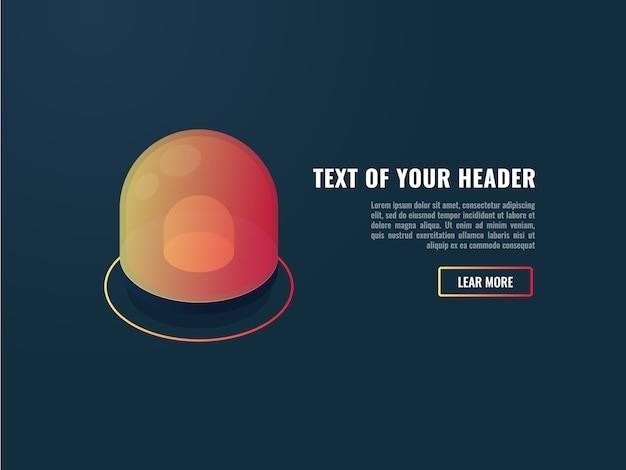
Error Codes
The Beacon II Smart Controller utilizes a system of error codes to indicate potential issues within the refrigeration system; These codes are displayed on the LCD screen and provide valuable information for troubleshooting. For example, “EXVSET” indicates an error with the expansion valve step setting, while “SUCTMP” signals a problem with the evaporator suction temperature. “SSVTMP” signifies an error with the suction sensor voltage temperature, and “SUPLO” alerts you to a superheat that is too low. “SHTDN” indicates a compressor shutdown due to various factors such as high or low refrigerant pressure or low oil pressure. Understanding these error codes is crucial for efficiently identifying and resolving issues within the Beacon II system, ensuring smooth and reliable refrigeration operation.
Alarm Codes
The Beacon II Smart Controller employs alarm codes to alert you to potential problems within the refrigeration system. These codes are displayed on the LCD screen and provide valuable information for troubleshooting. For instance, “SPSEN” indicates a short, open, or missing suction pressure transducer, while “ODSEN” signals an issue with the outdoor temperature sensor. “SUPLO” indicates a superheat that is too low, and “SHTDN” indicates a compressor shutdown. The alarm codes will flash alternately with the normal display information to draw your attention to the issue. By understanding and responding to these alarm codes, you can proactively address potential problems and maintain the optimal performance of your Beacon II system.
Data Logging
The Beacon II Smart Controller offers a powerful data logging feature, enabling you to record and analyze real-time system performance. This feature is particularly valuable for monitoring system operation and identifying potential trends. By connecting the Beacon II to a desktop PC, you can continuously collect data on system parameters such as temperature, pressure, and control settings. This data is stored in an Excel spreadsheet, providing a comprehensive record of system behavior. Data logging allows you to track system efficiency, identify any deviations from normal operation, and diagnose potential issues before they become major problems. This valuable tool empowers you to optimize system performance and ensure reliable refrigeration.
Smart Defrost
The Beacon II Smart Controller incorporates a sophisticated Smart Defrost feature that optimizes defrost cycles for maximum efficiency and minimal impact on refrigeration performance. This intelligent system automatically adjusts defrost duration based on factors such as evaporator temperature, frost accumulation, and system load. By dynamically adapting to changing conditions, Smart Defrost ensures that defrost cycles are only initiated when necessary, preventing unnecessary energy consumption and maintaining optimal cooling performance. The result is a more efficient and reliable refrigeration system that minimizes frost buildup while maximizing energy savings and extending equipment lifespan.
PC and Modem Access
The Beacon II Smart Controller offers advanced connectivity options, allowing for remote monitoring and control via a personal computer (PC) or modem. By utilizing the SMART II Software, available for purchase and installation on your PC, you can access and manage all system settings remotely. This feature grants you the ability to monitor system performance, adjust parameters, and even log data from any location with an internet connection. Whether you’re overseeing a single system or managing multiple installations, the Beacon II’s PC and modem access capabilities provide unparalleled control and convenience, enabling you to optimize system operation and troubleshoot issues efficiently.
System Defaults
The Beacon II Smart Controller comes pre-programmed with factory default settings for various parameters. These defaults ensure basic functionality and provide a starting point for system operation. However, it is crucial for users to customize these settings based on their specific needs and requirements. The default settings may not always be optimal for all applications, and adjusting them can significantly enhance system performance and efficiency. The user manual provides detailed information on each parameter and its default value. By carefully reviewing these parameters and making necessary adjustments, users can ensure that the Beacon II system operates optimally and meets their unique refrigeration requirements.
Parts List
The Beacon II Smart Controller system comprises various components, each playing a crucial role in its operation. The parts list provides a comprehensive inventory of these components, including their descriptions and specifications. This list serves as a valuable reference for system maintenance, troubleshooting, and replacement purposes. It details essential components such as the Beacon II Control Board, temperature sensor kits, transformers for different voltage ranges, pilot relays, contactors for the compressor, and terminal blocks. By understanding the function and specifications of each part, technicians can efficiently diagnose and address any issues that may arise within the Beacon II system.
Operational Limits
The Beacon II Smart Controller operates within specific environmental and performance parameters to ensure optimal functionality and longevity. The manual outlines these operational limits, which encompass factors such as temperature, humidity, and voltage. These limits are critical for maintaining the system’s integrity and preventing potential damage. For instance, the Beacon II Smart Controller should not be installed in environments with temperatures below 40°F or above 100°F, as extreme temperatures can affect the performance of the LCD display and other components. Similarly, the manual specifies the acceptable voltage range for the system’s operation. Adhering to these operational limits ensures the reliable and efficient operation of the Beacon II Smart Controller over an extended period.
Diagnostics
The Beacon II Smart Controller incorporates a comprehensive diagnostics system designed to identify and troubleshoot potential issues within the refrigeration system. The manual provides a detailed troubleshooting guide, outlining common problems and their corresponding solutions. This guide covers a wide range of issues, from basic power supply checks to complex communication errors. For instance, if the LED display on the Beacon II Smart Controller is not lit, the manual suggests checking the primary power supply, the transformer output voltage, and the voltage at the control board. It also provides steps to check for wiring connection issues, refrigerant charge levels, and sensor malfunctions. By following these diagnostic procedures, users can effectively identify and resolve problems, ensuring the smooth and efficient operation of the refrigeration system.
Wiring Diagrams
The Beacon II Smart Controller manual includes a comprehensive set of wiring diagrams to guide users through the correct connections and configurations. These diagrams provide detailed visual representations of the wiring connections required for various system components, such as the evaporator, condensing unit, and control board. The diagrams clearly depict the terminals, wires, and their corresponding labels, ensuring accurate and safe installation. Users can easily identify the appropriate connections for various sensors, relays, and other components, minimizing the risk of errors during installation and troubleshooting. The diagrams also provide information on the voltage requirements and wire gauge specifications for each connection, ensuring proper electrical safety and system performance.

